The instructions, answers, and hints on this page pertain to managing your membership account and are in response to frequently asked questions (FAQs) or challenges that members have experienced in managing their accounts. Please realize that procedures can change and we may not yet have updated this page, but the information herein should be sufficiently explanatory.
Join or Renew, Basic Instructions
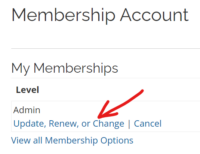
The ISTFP is managing membership through a website payment system; payments may be made by bank transfer, credit card payment via PayPal, or PayPal account. The application or renewal needs to be initiated by the applicant or member.
Renewing members, please login to your account, https://istfp.org/membership-account/, resetting password if necessary, and click “Update, Renew, or Change.”
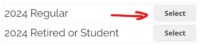
At the bottom of the renewal page, select the membership type and the next year for which you have not yet paid.
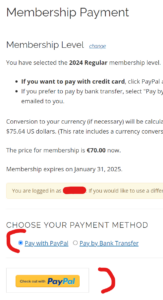
On the Payment page, select “Pay with PayPal” or “Pay By Bank Transfer.” Once you have initiated or made payment, go back to your account page to observe if you are pending and/or if your level has changed. Those who are currently expired have no level.
Verify PayPal Payment
If you paid by credit card at PayPal, your efforts should be complete. We had been experiencing in a small number of cases that the payment didn’t complete and have now changed a setting; there should be no more “review” statuses. However, if YOU don’t complete the payment at PayPal, or if the web page “times out” for some reason, your checkout will move to “token” status instead of “success” so please don’t miss any steps at PayPal. When your payment at PayPal is complete, you will be returned to your Member Account page at our site. Please be sure you have actually been charged by PayPal or your credit card company. Please also watch for the automated email that is sent immediately letting you know your membership payment has been received. Then check that your level has changed and your recent payment in the Order History area of your Member Account page shows the correct year as paid.
Timely Bank Transfer, Please
If you indicated you would pay by bank transfer, please make the transfer right away after committing to do so. We allow 28 days for this process. A reminder email will be sent to you after 14 days if our Treasurer has not confirmed receipt of your bank transfer. If we do not receive it within 28 days, your account will then move to “cancelled” status (so that we don’t have a growing list of “pending” payments). Your profile information will be saved and you may initiate another renewal when desired.
When you initiate renewal by bank transfer, your payment in the Orders area of your account will show “pending” as this is not an automated process. Our Treasurer may check the ISTFP bank account every couple of days or week. When your payment is observed, your “pending” status will be changed to “paid” and you will again have access to member-only website content. Please take a look at your account a few days after payment to see if the payment has been received and acknowledged. If you don’t see the “pending” change to “paid” within a week, check your own bank’s progress in sending the payment. Please be patient as our volunteer Treasurer may only make updates once or twice a week.
Please do not make a bank transfer without first initiating it in the website system from your account page. Doing so leaves us no way to complete the process when payment is received and requires extra effort on the part of volunteers to be back in touch with you or to not have closure on all of the observed transfers. Please also notify us if your membership will be paid by someone else, and note the Payer in your profile.
Known Problem
Please consider the most appropriate payment method before beginning the process. Your geographic area may influence this decision. Please do not change your mind once you begin payment by one method. When a new applicant first selects to pay by bank transfer and then changes their mind and completes a payment via PayPal, or vice versa, the profile information is not saved. When your payment is acknowledged, immediately by PayPal or within a week or two by bank transfer, please go back into your account and check your profile, updating it if necessary.
Profile
Please update your profile every so often. Please remember to use the Roman alphabet. If someone else or an organization is making payment for you, please include that name in the Payer field of your profile.
Thank you very much for following these procedures; it alleviates extra effort by our volunteers. We aim to make this process easy for you. Let us know if we can help in some way.
Approval
New applicants must be approved for membership by our Executive Officer. You will be notified when your application for membership has been approved. Time to approval is uncertain and depends on how timely your colleagues may respond to Executive Officer inquiry. You will be notified by email when you can access all member content. If not approved, you will be contacted by a member of our Board and your payment will be refunded within approximately one month.
Timing
Summarizing the above: The bank transfer process is manual; acknowledgement of the receipt of your payment may take days or weeks. The process to approve new members may take up to five (5) weeks. During that time you may be contacted by the Executive Officer to request additional information.
Members with Particular Invoice Needs
The only personal information that CAN appear on your invoice/receipt is that which is in your profile. Please include all the information you need on your invoice/receipt in your profile. (The only fields that don’t appear are Degree and Fax.) At present, the emailed receipt contains the information in your profile. We are making efforts to include that information in the website display as well. For now, please be sure to save your emailed receipt.
Clarity on Student and Retired Memberships
- *A “student” is a person whose primary activity is studying toward a career degree, who is enrolled at least half-time in a college or university, and not yet practicing professionally or earning a living in your career field. Please do not take this discount if you do not meet this criteria.
- Those persons completing ISTFP trainings toward TFP certifications are considered “regular” members.
- “Student” does not include continuing education in your field as this is an activity many members find beneficial or necessary to remain current in their career fields.
- We thank those “retired” members who have completed their careers and choose to continue to support the ISTFP.
- Members who wish to be listed as Certified TFP Teachers and Supervisors should maintain a yearly “regular” membership.
If you have chosen to apply for membership as a student or retired, or if you have renewed as a student or retired, you will be contacted by the Executive Officer to request supporting documentation.
Avoid Duplicate Account
If you already have an account, please do not create a new account unless you had previously used an email address AS your username AND that email address has changed. All current members are now in the website system. If in doubt about your username and email address that you have used, contact webmaster. Your email address CAN be updated in your profile as long as it is not your username. (The system is set up to no longer allow an email address as a username since it can change.)
Caching
Individual devices and some parts of the website platform will cache pages or content so that the website will perform faster. We exclude dynamic content from caching on the website platform so that when you work within your membership account, the process will progress smoothly. Sometimes your individual devices or systems will still cause problems due to caching. Please try using a Google Chrome browser, or simply a different browser if you experience problems with the system accepting your changes or password reset request.
Spam Filtering
If you do not receive the expected notifications when you make changes/updates to your membership account, please check your spam folder. Even though we meet Gmail, Yahoo, EU, and general spam measurement criteria, a notification can still go to spam for other reasons such as having the words invoice or membership within the content.
Partake
It is imperative that members have access to their accounts as we build our knowledge-bank of member-only content. Please enjoy the member-only content and let us know how the ISTFP can help support your career and goals.
This page updated 11/19/24.